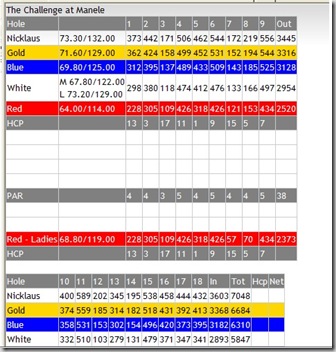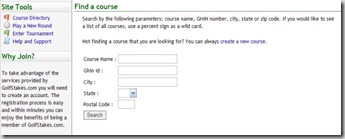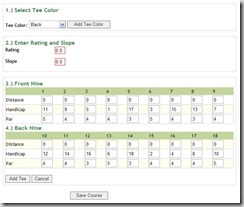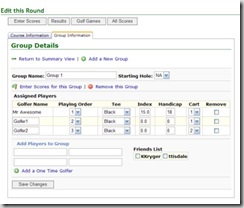Friday has been a busy day for Golfstakes.com. We've just deployed a new version of the web site and we're excited about some of the new features, looks and what not.
First the home page has been changed up some. We've added in our new logo which we will use for all types of branding on both the web and at golf courses where we're at.
Secondly we've adjusted some of our feature descriptions to be somewhat clearer in what we are offering:
• The ability to track golf side games on your cell phone
• Fast score entry on your mobile device or computer
• Multiple side games to choose from
• Calculate results for your golf league
• Calculate results for your golf tournament
• LIVE leader board that automatically updates
![CropperCapture[4]](http://lh5.ggpht.com/chris.ibsdev/SN07FJ9LmNI/AAAAAAAAADU/5JOxzQgpSc8/CropperCapture%5B4%5D_thumb%5B3%5D.jpg)
As you can see, with the new logo, fewer ads, and a new home page graphic we're trying to get to a much cleaner and friendlier look to the web site.
Now playing videos
To help make it easier for users to learn how to use our tools, we've gone out and created a series of video tutorials. Several of these videos are short introductions into how to do a very specific thing while on GolfStakes, and others are more in depth end to end walk through.
![CropperCapture[2]](http://lh3.ggpht.com/chris.ibsdev/SN07FudTqJI/AAAAAAAAADc/iO_wisTbKG4/CropperCapture%5B2%5D_thumb%5B2%5D.jpg)
![CropperCapture[3]](http://lh5.ggpht.com/chris.ibsdev/SN07GIsLCCI/AAAAAAAAADk/SWN5AEolm1g/CropperCapture%5B3%5D_thumb%5B2%5D.jpg)
Course Information
Now for sometime we've had the data for nearly all of the golf courses in the United States, but we didn't really have a good way of displaying that data. In this update we've added a lot more information to the courses home page.
![CropperCapture[5]](http://lh5.ggpht.com/chris.ibsdev/SN07GgFFW7I/AAAAAAAAADs/MHGrzxu1Huo/CropperCapture%5B5%5D_thumb%5B3%5D.jpg)
Each course now has a full location, phone numbers, address, associated maps and a link to the course web site. Courses can now have a rating for features such as the pace of play, the hospitality and the scenery.
User provided descriptions are displayed with each course to give you a real feel for what the course is like to play, the best holes to look for, and other types of information.
The course details give you quick information about the main contact, how many holes the course has in regulation, the greens fees when and who designed the course.
Last we display our new score card which shows the handicap par and distances for each hole.
As a side note, since players are the most valuable source of informatino about a golf course we've also added in the ability to leave a comment about a golf course.
![CropperCapture[6]](http://lh6.ggpht.com/chris.ibsdev/SN07G18ZWCI/AAAAAAAAAD0/ew1fz4F90CQ/CropperCapture%5B6%5D_thumb%5B3%5D.jpg)
Your user page
We've adjusted the user's home page. Not only do you see your friends, the latest rounds you've played, articles from Fox Sports and site wide information, we've included an area for you to view your latest statistics.
![CropperCapture[1]](http://lh5.ggpht.com/chris.ibsdev/SN07HuOl_YI/AAAAAAAAAD8/IXPlxBBUwnU/CropperCapture%5B1%5D_thumb%5B1%5D.jpg)
We show you the number of holes that you've played in the past month, and how many Albatross' , Eagles, Birdies, Par, Bogies, Double Bogies and Triple Bogies that you may have scored during this time frame. In the future we're looking to add in the percentage of greens and fairways and total strokes for each hole.
Wrap Up
If you have any questions about these new features we've also added the ability to have user created chat sessions with GolfStakes.com repesentives who can walk you through any or all steps of creating an account, setting up a round of golf, creating your side games and getting out on the course to score your game via a cell phone.
Hope to see you all on GolfStakes.com soon.
![CropperCapture[30]](https://blogger.googleusercontent.com/img/b/R29vZ2xl/AVvXsEijkXTiPozTK8DZBnQe9ZBUQbGsiA0jeUz8GYSj-rekipkyAYHV8bPAcWPeS76i6ULXb6fGIldwmhtcvpQRiYglf4A2nRvpmFt773z6DXj6GL9emQy_lYP6Q9Kh027M3Z9GmB9TFMK-aDut/)
![CropperCapture[31]](http://lh4.ggpht.com/_AF-8u4rKQ6U/SUk8LExmTiI/AAAAAAAAAFc/3-YDvfImLEw/CropperCapture%5B31%5D_thumb%5B6%5D.jpg)
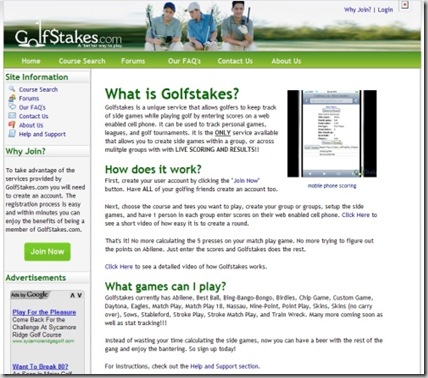
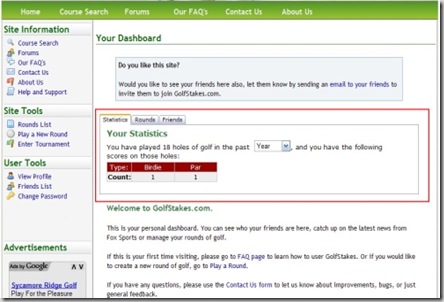
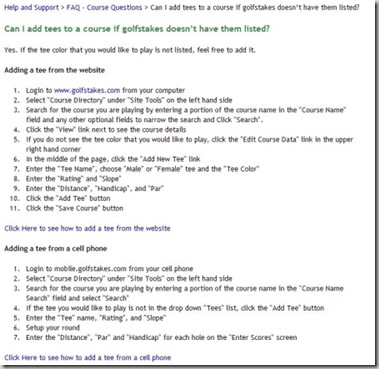
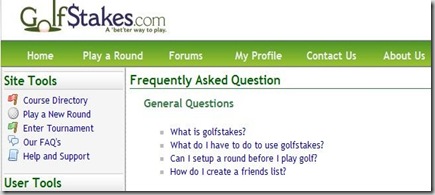
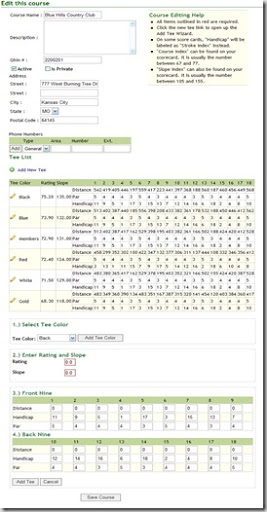
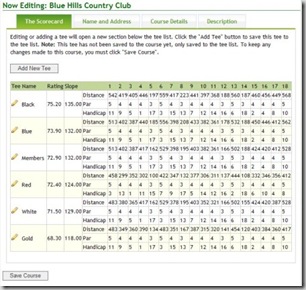



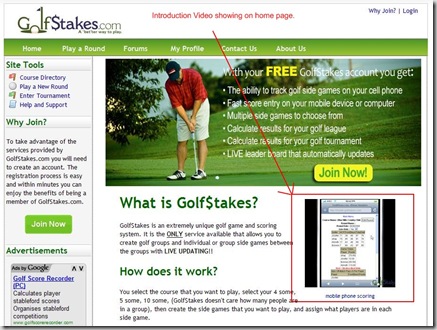
![CropperCapture[4]](http://lh5.ggpht.com/chris.ibsdev/SN07FJ9LmNI/AAAAAAAAADU/5JOxzQgpSc8/CropperCapture%5B4%5D_thumb%5B3%5D.jpg)
![CropperCapture[2]](http://lh3.ggpht.com/chris.ibsdev/SN07FudTqJI/AAAAAAAAADc/iO_wisTbKG4/CropperCapture%5B2%5D_thumb%5B2%5D.jpg)
![CropperCapture[3]](http://lh5.ggpht.com/chris.ibsdev/SN07GIsLCCI/AAAAAAAAADk/SWN5AEolm1g/CropperCapture%5B3%5D_thumb%5B2%5D.jpg)
![CropperCapture[5]](http://lh5.ggpht.com/chris.ibsdev/SN07GgFFW7I/AAAAAAAAADs/MHGrzxu1Huo/CropperCapture%5B5%5D_thumb%5B3%5D.jpg)
![CropperCapture[6]](http://lh6.ggpht.com/chris.ibsdev/SN07G18ZWCI/AAAAAAAAAD0/ew1fz4F90CQ/CropperCapture%5B6%5D_thumb%5B3%5D.jpg)
![CropperCapture[1]](http://lh5.ggpht.com/chris.ibsdev/SN07HuOl_YI/AAAAAAAAAD8/IXPlxBBUwnU/CropperCapture%5B1%5D_thumb%5B1%5D.jpg)