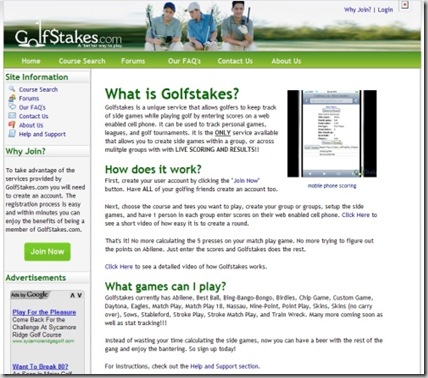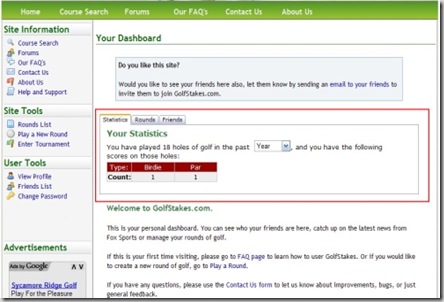The backend development has been busy on GolfStakes.com. We've been busy building some management tools for the administration of the site. But we have been able to make some changes for the users of the site that I would like to share with you.
The Home Page
First we've gone and redesigned the home page of GolfStakes.
Gone is the large graphic that dominated the page. In it's place is now a simple area where we have placed information about what GolfStakes is, and short introductory video of the site. Secondly we've change the header of the page to a graphic which we hope demonstrates what we're trying to do here. Making if simple to score your golf games.
A major change came with the ordering of the links in the main and sidebar navigation. All of the links are now public links, which means no more logging in, or wondering why you need to create an account for us. We wanted to make the site very open to the potential user to learn about us, and what we have to offer.
Your Dashboard
The next major thing that we've done with the structure of the site is to make the logged in dashboard a little more user friendly.
What you will see right off the bat is that your statistics, upcoming golf rounds, and your friends list are now in a tabs across the middle of the page. After some thought, we decided that as you accumulated more information about your games, this page would just get too long to manage. So we went with the tabs. As you can see, the statistics section is now more user friendly also, and you can now see how well you have played in the last 30, 60, 90 days and for the entire year.
The links for access through the rest of the site have also been reorganized. Site Tools contain everything that you will need to create a golf round. No more jumping around from one section to another just to setup a game.
User Tools are now all grouped in the same section, you can view and edit your profile, manage your friends list and change your password.
One last thing, on the dashboard, we have a section called "Do you like this site?" What you can do with this section is to send an email to a friend inviting them to come join GolfStakes. Once they join up, you can then add them as a friend and start creating golf rounds with them.
Hope this is helpful.