Like I said in my previous post, Golfstakes has gotten quick a few new additions to it in the past couple of months. One I would like to talk about is the way golf rounds are now set up.
This is the page where you as a user can set up and edit a round of golf. Lets go over this a step at a time. First you can have groups, one to many groups, and each group can have many members, but usually a foursome.
As you can see from the screen shot, we have a couple of different ways of adding friends. You have a friends list which is where you can have all of your golf buddies show up for a quick pick option. You have the ability to just type in a users name and have them added to your golf round. Or, if you happen to have a person who doesn't usually play with you, you can add them with the one time golfer option.
After adding the players to your group, you can edit their playing order, their starting tee, add in their golf index, their handicaps and which golf cart they'll be riding in.
Other options include the ability to score this group, remove this group from your round, set a group name, and set the groups starting tee.
Wow, that's a lot of stuff for just one tab. But what this tab does, is give you the fine control needed to setup a golf round just the way that you want to. Not only can you set up this round, but you can set the round up to be played in the future.
Yes, set the round up now. Go to your favorite golf course and pull out your Internet enabled cell phone and now you can start scoring your round of golf while out on the green. This speeds up your ability to get out on the course faster and to play more interesting games with out worrying who's up next, what the last score was. As long as you enter the correct scores into your phone on golfstakes, all of the hard work is done for you.
Enjoy your game.
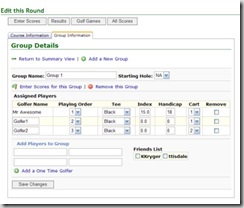
No comments:
Post a Comment