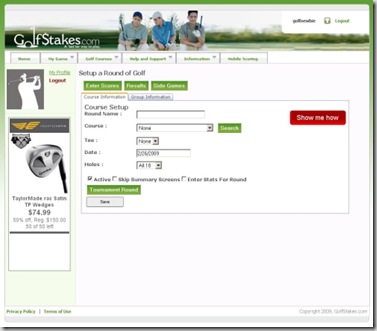After a month of hard work and testing I'm proud to announce that GolfStakes.com has launched a new version of the web site. A lot of thought as gone into how we built this new version of the site and I think we've made a great improvement in both appeal and usability.
The Home Page
When you first come to Golfstakes.com you will now notice that we have changed the way that a user logs into the site, navigates the site and is informed of the benefits of using the site.
On the left hand side we have given the user a quick login area. You simply need your user name and password to enter into the member areas of the site. If you do not have a username and password, registering for one is quick and painless. You are given two ways of getting to that area through the 'sign up is free' link on the left next the sign in block, or the 'register' link at the top right.
Logged in Home Page
Once you are logged in you are presented with your user dashboard.
Your user dashboard will have tabs where you can check our your scoring stats for your prior golf rounds, check to see which golf rounds you have coming up, check on your friends activity, and see a real time calculation of your handicap.
On the left where the login area was, you will now see a placeholder for you user avatar, and links to your user profile and to log out of the site.
Browse a course
To make it easier to just browse through our 18,000 plus golf courses we have made a link called 'Golf Courses' which will take you to a listing of all 50 states.
Simply clicking on one of these links will take you to the course results page preloaded with all golf courses from the selected state. You also have the ability to refine your search from the results page if you do not feel like digging through hundreds of search results.
User Profile
Your user profile is your personal presence on GolfStakes.com. This is where other players can see more information about you, see how you score and what your favorite courses are.
From this page, you also have the ability to update your profile or changes your login password.
Playing a round of golf
The main reason a user comes here is because they want to score a round of golf. We've now made it easier to start setting up a round, your groups, and your side games.
Three green buttons give you quick access to enter scores for the round all at once, see the current results of the round, and to add/edit/delete side games from your round. Two tabs divide up the round into the course information section and the players sections. Red buttons give you quick access to tutorial videos on how to complete any of the tasks necessary to make a golf round. Two more green buttons are on the page, one for search for a golf course and a second one for making this round into a tournament round. Remember the tournament number as this can be given to your friends and they too can join your round via the 'enter tournament' link accessible through the main menu.
Last you see a save button. Clicking this button will create the round, save all associated specifics and enable you to start scoring.
Wrap up
We hope that you'll like the new look and feel of the site. There are more changes on the way. We're looking at bringing the home page and the user profile page together to make it quicker and easier for the user. We've got handicapping built in now for those that would like to have real time calculations. We're adding in a bucketful of statistics for those who like to see how they're doing on the greens. And we're looking to bring more features such as league play and group memberships to the site.